Modified Adobe AutoComplete Input Example
I went ahead and downloaded the newly created AutoComplete Input component from Adobe.com Flex exchange. This component will be one of many to come from the Adobe’s Flex Team.
There are a couple included examples which where very easy to follow. In my example I’ll show how to use the AutoComplete Input component to search and filter the data in a DataGrid. The combination of the AutoComplete Input component and the DataGrid provides a nice little search feel affect. You can see it in action here. Source is included by right clicking on the SWF.
Here is a screenshot of the example:
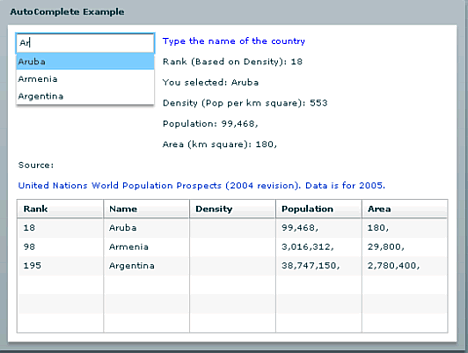
I put the countries into an ArrayCollection instead of just an Array to allow the data providers to listen to changes. Then I bound the ArrayCollection to the AutoComplete Input component as well as the DataGrid’s dataprovider, this means with the AutoComplete filters the data provider the changes automatically show up in the DataGrid. I bound the label fields to the DataGrid if it was selected, nothing much to it.
